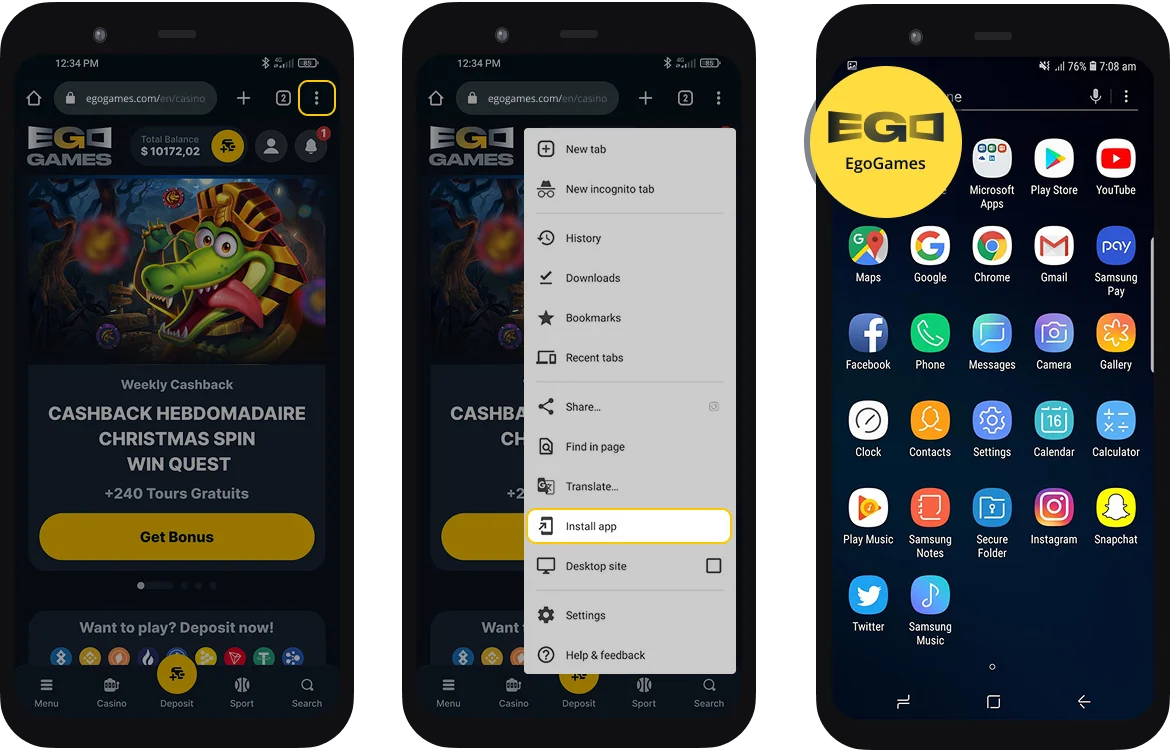Ego.games is operated by Fortuna Games N.V. with its registered address at Seru Loraweg 17 C, Willemstad, Curacao and its registration number 162413, which is licensed by the Curaçao Gaming Authority since 24/Jun/2025 to offer games of chance under license number OGL/2024/112/0974 in accordance with the National Ordinance on Offshore Games of Hazard and has its subsidiary company Deltaprime Limited, which is a Billing agent of Fortuna Games N.V. with its registered address at Angelou Terzaki, 110B, Flat/Office 1, Egkomi, 2402, Nicosia, Cyprus and with its registration number HE 444864. Deltaprime Limited acts as an EEA Representative of the licensed entity Fortuna Games N.V. Customer support team is available at [email protected]